4 Benefits of Simplified External User Management for IT Teams
Microsoft 365, with over 300 million monthly active users, has solidified its position as a leading productivity suite worldwide. Offering a broad range of capabilities across the business spectrum, it excels in facilitating internal collaboration. However, when it comes to external collaboration, organizations face challenges due to Microsoft's stringent security measures, which, while crucial for safeguarding data, can restrict external interactions. This is particularly evident in scenarios such as ongoing collaborations with partner organizations, providing online training via Microsoft 365, or navigating the complexities of mergers and acquisitions.
In this context, Extranet User Manager (EUM) offers a powerful solution by simplifying the management of external user access to Microsoft 365, thereby freeing up IT resources and enhancing productivity. Here’s how EUM facilitates a more fluid external collaboration environment while maintaining high security standards.

Streamlining Access with Entra ID B2B Authentication
EUM utilizes Microsoft Entra ID B2B authentication to provide a streamlined and secure mechanism for managing external user access. Microsoft Entra ID B2B Collaboration is designed for secure collaboration across various organizations, allowing users from external organizations to access resources using their existing credentials, managed via Azure Active Directory. It is ideal for scenarios that require scalable and flexible access control with robust security features like conditional access and multifactor authentication. Customization options for login pages/user flows are not as extensive as in Azure AD B2C, which may lead to a less branded experience for external users.
The entire EUM Platform is built on Microsoft 365. EUM is installed in an Azure Subscription and utilizes SharePoint Online and Microsoft Entra ID. The diagram below is a high-level overview of the interactions of the components in the EUM suite.
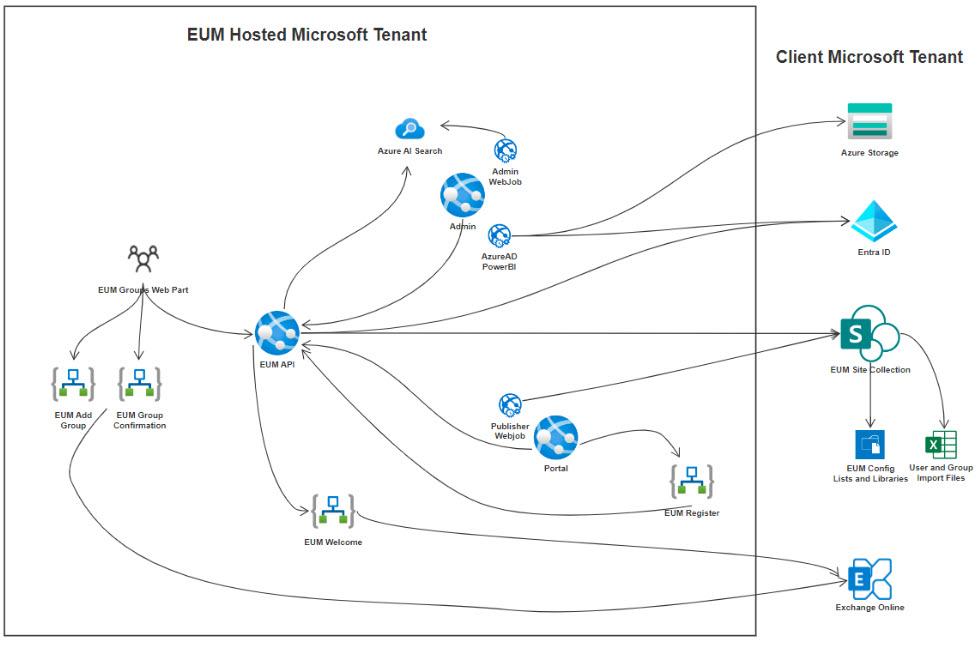
Empowering Business Users to Manage Access
A key advantage of EUM is its ability to delegate the management of access rights to business users who directly oversee external collaborations.
User Manager's Admin tool in EUM offers a streamlined, intuitive user interface that integrates seamlessly with Microsoft Entra ID. This tool enables organizations to establish EUM Groups, which function as Entra Security Groups designated to specific areas within the Microsoft 365 environment. Each group can have assigned Membership Managers - typically business users who engage with or manage external users needing access to these specific areas.
This structure allows those who have direct relationships with external users to manage their access by adding them to appropriate EUM Groups. This delegation of access management tasks to business users means that IT staff are not burdened with the day-to-day details of setting up each external user’s access, which frees up their time for more critical tasks. Importantly, while EUM Group Membership Managers handle access within their scope, they do not possess additional privileges in Azure AD. This ensures that overall system security is maintained, and IT retains control over crucial aspects of the infrastructure that require specialized access and training.
By leveraging these features, EUM not only simplifies external access management but also maintains robust security protocols without complicating the user experience for both internal and external stakeholders. This approach makes EUM an essential tool for organizations looking to optimize their collaboration efforts with external entities within the Microsoft 365 ecosystem.
Reducing IT Overhead and Enhancing Security
With EUM, organizations experience a significant reduction in IT support tickets related to access issues, as business users take on the role of Membership Managers. This shift not only frees up IT resources to focus on other critical areas but also enhances overall security. By limiting access management to stakeholders with relevant knowledge, the risk of inappropriate access being granted is minimized. Additionally, EUM's centralized monitoring and management capabilities ensure that all access provisions are secure and compliant with organizational policies.
The EUM Admin Harvester further empowers business users and Membership Managers by enabling them to troubleshoot login failures and view user behaviour through an intuitive, highly visual Power BI Embedded report. This report harvests data from Azure audit logs to provide detailed information about login activity, user login issues, accessed groups, and other critical data points. For login errors, Membership Managers can drill down into specific data points to gain more insights, allowing them to address external user login issues without needing to create an IT ticket.
The image below shows how the EUM Admin report displays sign-in information in a rich, interactive report.
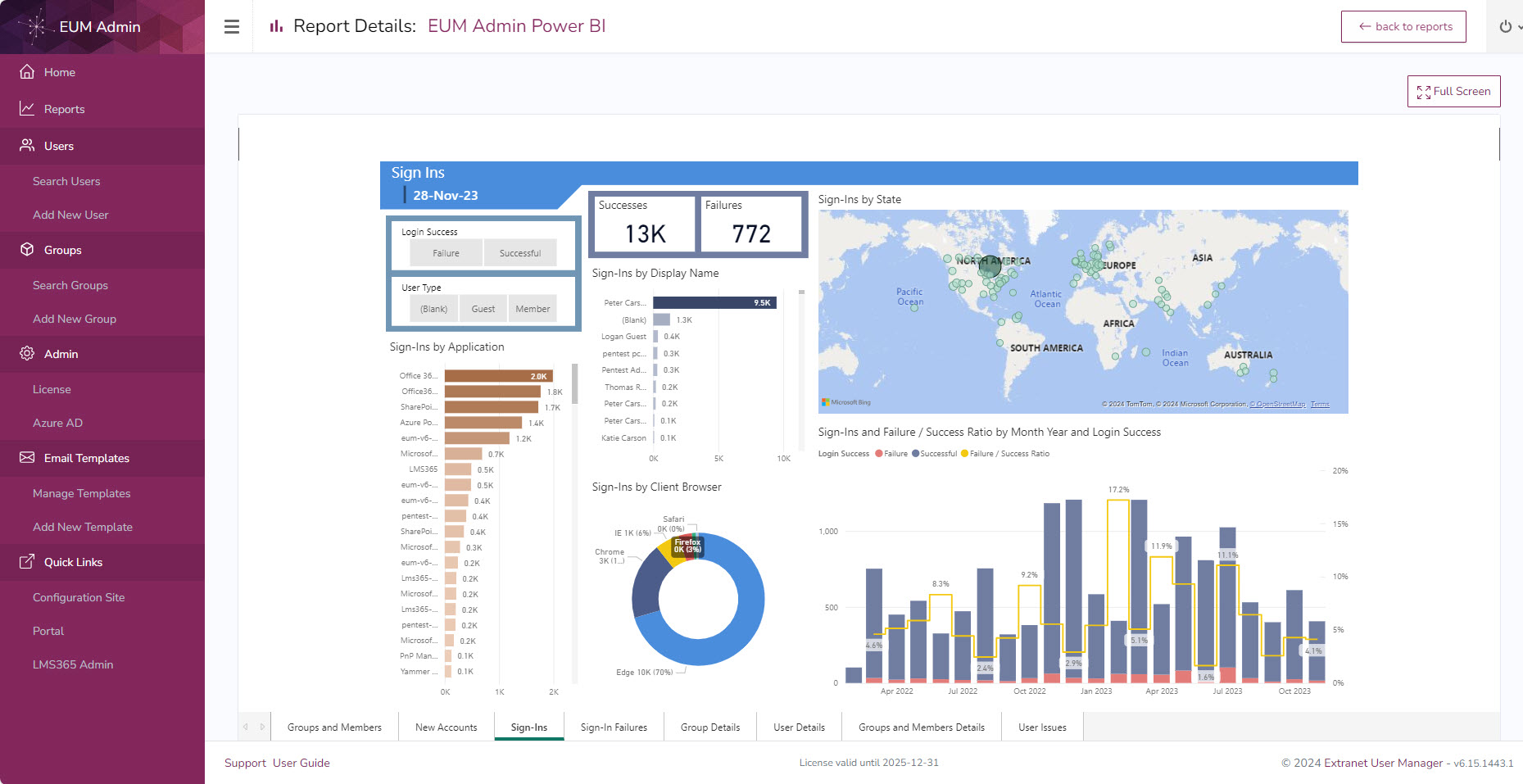
This capability empowers business users to manage external users seamlessly, without interrupting workflow or involving multiple departments. It significantly reduces turnover time for resolving issues, resulting in a more seamless and positive experience for both admins and end users.
Integrating with Existing Microsoft 365 Infrastructure
For IT professionals managing businesses that already utilize Microsoft 365, EUM offers seamless integration, allowing organizations to manage external access within their existing infrastructure without the need for additional software. This integration is essential for several reasons.
First, it enables IT teams to leverage their current Microsoft 365 licensing to manage access, maintaining consistency across tools and minimizing additional costs. Utilizing familiar Microsoft 365 tools reduces the learning curve for employees, leading to better user adoption and productivity. Employees do not need to spend time learning new systems, which means there is no interruption in the flow of work. This smooth transition is crucial for maintaining operational efficiency and ensuring that employees can continue to work effectively without disruption.
Second, the compatibility with existing line-of-business systems ensures that external users can interact with necessary applications without friction or the need for separate provisioning. This reduces the complexity for IT departments, as they do not need to manage disparate systems. Instead, they can focus on a single, integrated environment, which simplifies their role and increases efficiency.
Additionally, leveraging existing Microsoft 365 licensing increases the return on investment (ROI) of these licenses. By extending the use of Microsoft 365 to manage external access, organizations can avoid additional expenditure on separate access management solutions. This not only saves money but also ensures that the organization is maximizing the value of its existing resources.
Conclusion
Extranet User Manager enhances the management of external user access within the Microsoft ecosystem, providing robust, secure, and efficient tools that empower business users and reduce IT burden. By leveraging Microsoft Entra ID B2B authentication and integrating with Microsoft 365, EUM ensures that external collaborations are managed seamlessly and securely, allowing businesses to focus on strategic growth and operational efficiency. As digital collaboration continues to evolve, EUM stands as a critical tool for organizations looking to optimize external user management without compromising security or user experience.