Why Your Microsoft 365 Adoption Needs a Teams-First Approach

Information architecture is an important topic, with SharePoint traditionally at its core as the go-to document repository for organizations adopting Microsoft 365. With the evolving landscape of Microsoft 365, it's essential to evaluate your current adoption phase and consider if transitioning to a Teams-centric approach aligns with your strategic progress. In today's climate, Teams often already features prominently in business operations, naturally rising to serve as the pinnacle of SharePoint Online architecture. It shapes the structure of team sites and channel organization, reflecting the modern collaborative environment. The journey includes constructing a supportive IA around Teams, strategizing the migration from various platforms, resolving any existing disarray within Teams, and formulating a comprehensive communication and change management strategy.
This discussion will be divided into two comprehensive articles; this initial article presents our concept of a Teams-centric information architecture, providing an insightful introduction to the approach. Accompanying this, we'll navigate you through the Microsoft 365 maturity model, a strategic tool designed to help you evaluate whether a Teams-first framework aligns well with your organization's needs and goals.
Our approach to Teams-first IA is portrayed below.
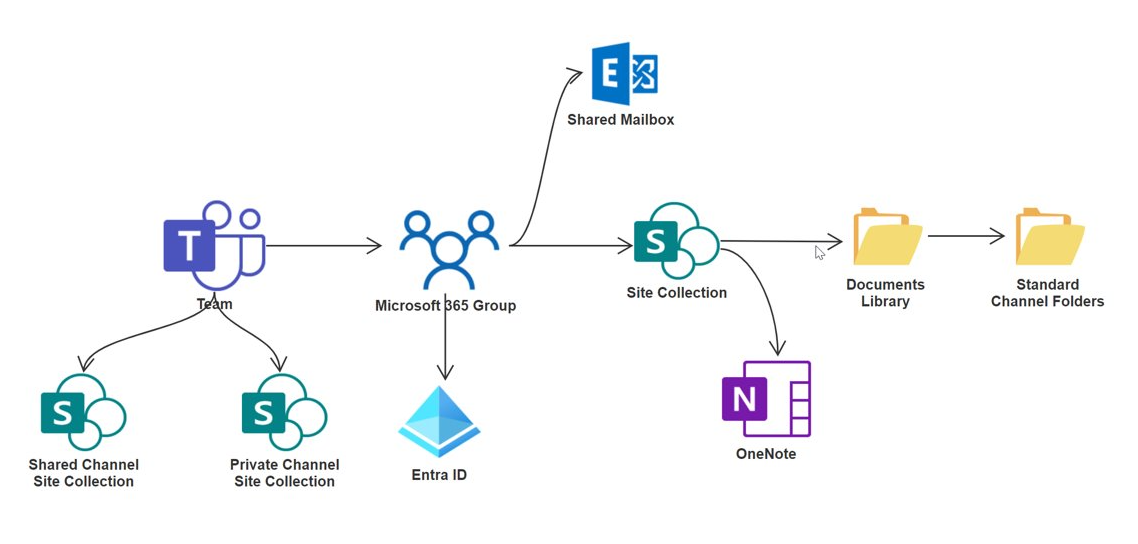
Teams: Represents the primary interface for collaboration where users can chat, meet, call, and collaborate on documents, all from a single workspace.
Microsoft 365 Group: When a new Team is created, a Microsoft 365 Group is also automatically created. This group is a shared workspace for email, conversations, files, and calendar events.
Shared Channel Site Collection: Each shared channel within Microsoft Teams has its own SharePoint Site Collection. A site collection is a group of websites under a common top-level site that have the same owner and share administrative settings, such as permissions.
Private Channel Site Collection: Similar to the shared channel, each private channel has its own SharePoint Site Collection.
Shared Mailbox: A mailbox that multiple users can use to read and send email messages. It can be tied to the Microsoft 365 Group for shared access by the Team members.
Documents Library: A document library in SharePoint provides a secure place to store files where you and your co-workers can find them easily, work on them together, and access them from any device at any time.
Standard Channel Folders: Within the SharePoint document library, folders can be created for each standard channel in Teams, organizing files related to specific topics or projects.
OneNote: The integration with OneNote allows team members to take notes and collaborate on them within the Teams interface.
Entra ID: Previously known as Azure Active Directory, Entra ID enables users to login seamlessly and securely to their resources.
Making Teams the centre of your organization’s information architecture is a big decision. It’s important to evaluate your current stage of Microsoft 365 adoption and determine if prioritizing Teams aligns with your organization’s readiness and strategic goals.
A Teams-centric IA can be beneficial for several reasons:
- Improved collaboration and communication: Organizations with a focus on teamwork and cross-departmental projects can leverage Microsoft Teams to streamline communication and collaboration. Examples include technology firms, consulting agencies, and educational institutions, where real-time collaboration is key.
- Centralized data management: Businesses that handle large volumes of data and require centralized management can benefit from a Teams-centric IA.
- Integrated workflow management: Companies with complex workflows that can be streamlined through Microsoft 365 integrations, like project management firms or marketing agencies, would find value in this IA.
However, a Teams-centric IA might not be suitable for:
- Organizations with limited digital infrastructure: Small businesses or organizations in regions with limited internet access or digital infrastructure.
- Companies with rigid data privacy needs: Certain industries, like defence or specific government sectors, where stringent data privacy and security regulations might not align well with cloud-based solutions like Microsoft Teams.
- Organizations that prefer diverse software ecosystems: Companies that rely on a diverse range of software platforms that might not integrate seamlessly with Microsoft 365 could find a Teams-centric IA restrictive.
Assessing your Organization’s Microsoft 365 Maturity Level
Scenario 1: Communications
How is your organization currently managing company-wide communications? This often varies depending on the size and culture. However, there are certain best practices that apply to organizations of all types – moving away from email is the first step in the right direction. The following diagram shows the different stages of Microsoft 365 adoption with respect to company communications and day-to-day collaboration.
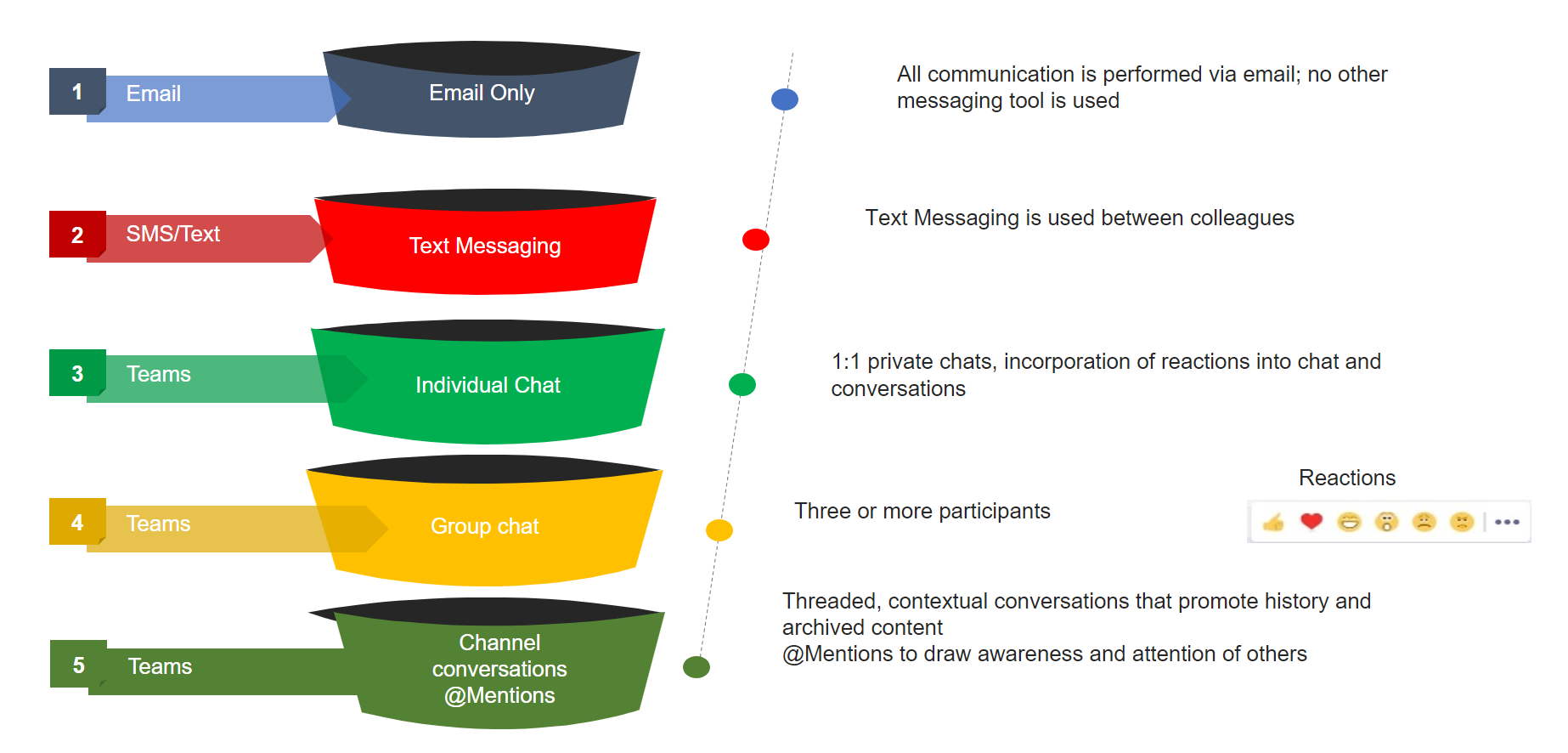
As depicted in the model, email and text messages are often considered less effective for colleague chats and company-wide communications for several reasons:
- Lack of real-time interaction: Unlike instant messaging platforms, email and text messages don't facilitate real-time, dynamic conversations. This can slow down decision-making and collaboration.
- Overload and mismanagement: Email inboxes can become overloaded, making it difficult to manage and prioritize communications effectively. Important messages can easily get buried under less critical ones.
- Limited functionality for group communication: While emails can be sent to multiple recipients, they lack features like group discussion threads, polls, and integrated file sharing, which are essential for effective team communication.
- Security concerns: Text messages, in particular, are not always secure, posing risks to confidential or sensitive company communications.
- Lack of context and continuity: In email and text chains, it can be challenging to track the flow of conversation, leading to miscommunication and loss of context.
For these reasons, many organizations opt for dedicated communication platforms, such as Microsoft Teams or Slack, which are designed to address these challenges and improve organizational communications. Some of the benefits of using Microsoft Teams include:
- Increased engagement
- Teams’ interactive platform encourages active participation
- Streamlined information flow
- Organizes conversations by topics or projects
- Easier to tag, track, and manage discussions
- Builds organizational knowledge
- History is available to new team members
- Searchable
Say you’ve decided to move away from email for your company communications. Now what? Contrary to what this article suggests, there are other mediums for managing communications in the Microsoft 365 suite that may suit your organization better than Teams alone. The graphic below compares Teams, Viva Engage, and SharePoint Intranets, and scenarios where they may work best.
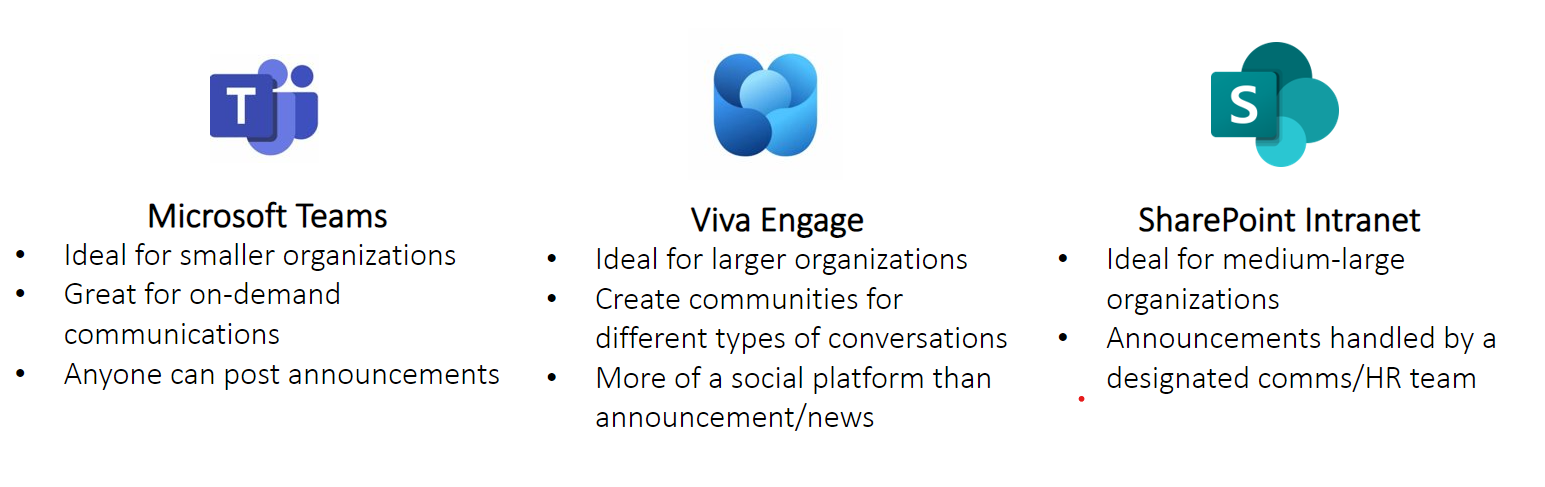
Scenario 2: Documents
When assessing your organization’s degree of Microsoft 365 adoption, it's essential to understand how documents are stored as it directly impacts security, compliance, and data governance. Efficient document storage determines the ease of access and collaboration within tools like SharePoint, OneDrive, and Teams, each offering unique features. Furthermore, a well-planned storage strategy is crucial for cost management, helping optimize resource usage and potentially reducing expenses, as well as facilitating easier document retrieval and collaboration. Review the diagram below to get an understanding of what category you or your organization falls into:
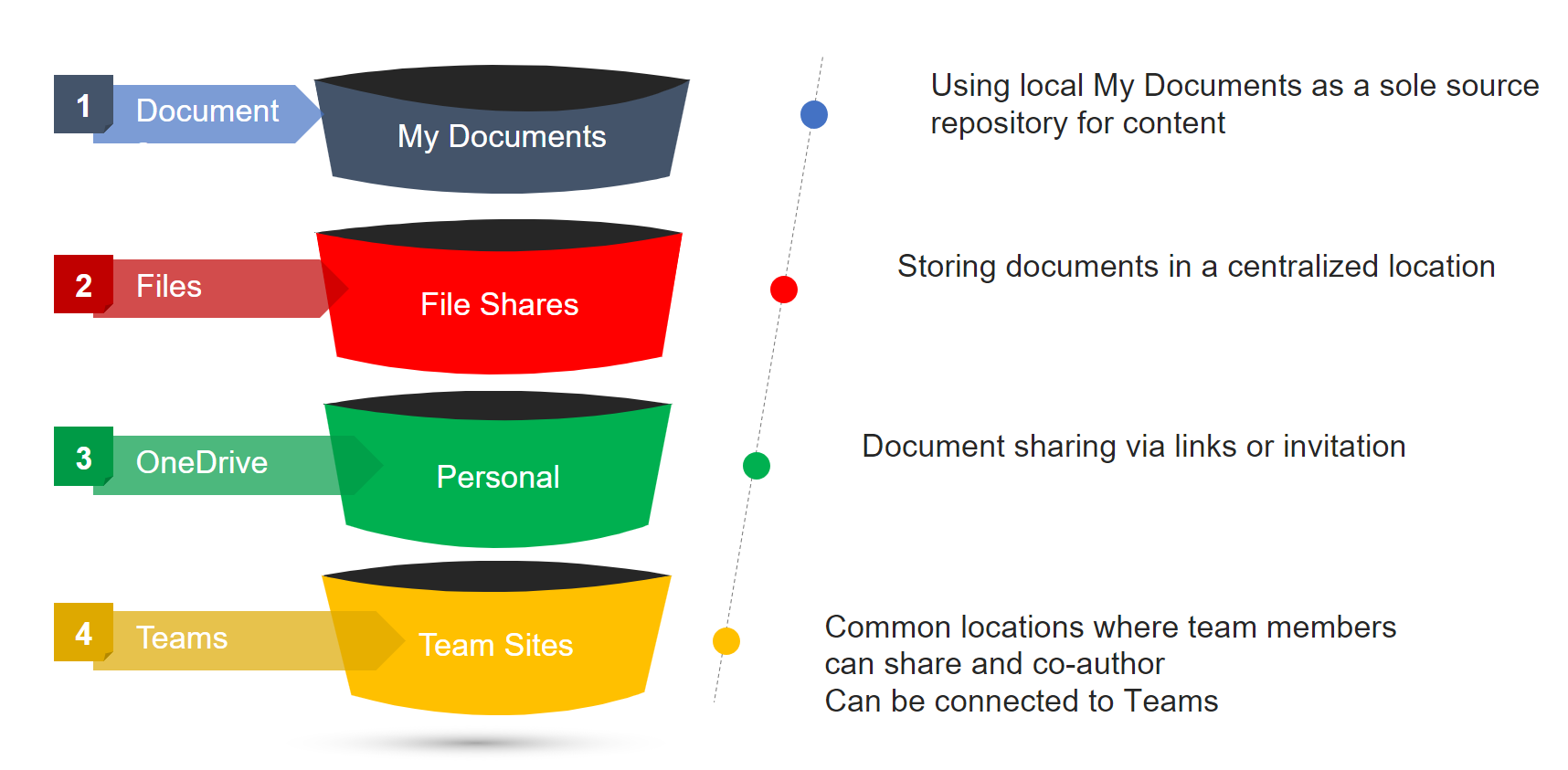
Using My Documents (or any private repository) for storing workplace documents is not recommended because it hinders collaboration and knowledge sharing, critical in a team-oriented work environment. Such private storage can lead to information silos, where vital knowledge is inaccessible to other team members who might need it. Moreover, it poses a risk for data continuity; if an employee leaves or is unavailable, important documents stored privately become inaccessible, potentially disrupting ongoing projects. Additionally, private storage often lacks the robust security and backup features of corporate cloud solutions, increasing the risk of data loss or breaches.
Storing documents in a common place like SharePoint or Teams is optimal because it enables hassle-free collaboration and ensures that all team members have access to the latest information – it becomes your single version of the truth. These platforms offer integrated tools for real-time editing, version control, and seamless communication, enhancing teamwork and productivity. Furthermore, they provide robust security and compliance features, ensuring data is protected and managed according to organizational policies. This eliminates shadow IT risks that are present when using third-party tools such as Dropbox or Box as a repository. SharePoint Online, when used as a document repository and corporate intranet, thrives as a centralized hub for both internal communication and document management.
Document sharing features included with Microsoft Teams:
- Folder organization: Teams encourages the use of folders within channels, enabling users to organize documents in a familiar hierarchical structure, which simplifies navigation and file management.
- Rich metadata and views: With support for metadata, Teams allows users to add context to documents. Custom views can then be created, leveraging this metadata for sorting and filtering, improving document discoverability and categorization.
- Document sets: Teams allows the grouping of related documents into sets, making it easier to manage and assign common metadata, ensuring consistency and saving time.
- Document-level metadata: Additional metadata can be set at the individual document level, providing flexibility for detailed tagging and classification, which is essential for complex projects.
- Folder flexibility: While Teams supports advanced features like metadata, it still retains the option to use traditional folders, offering flexibility to those who prefer conventional methods of file organization.
Scenario 3: Meetings
How are you conducting online meetings in your organization? The following questions help clarify the level of efficiency, engagement, and accessibility of your day-to-day meeting activities.
- What application are you using to run the meetings?
- Do employees typically have cameras on or off? Do you use screen sharing features?
- Are meetings typically recorded? If so, how are the recordings stored and distributed?
- Do employees take notes during calls?
- Personal notes
- Designated note-taker shares minutes with the team
- Common place for meeting attendees to contribute and see each other’s notes
- What tools are your employees using for note-taking?
Our diagram evaluates an organization's use of Microsoft 365 tools to enhance meeting processes. While joining and sharing are commonly utilized, recording and note-taking often lack consistent management. Centralizing these elements in a secure space is key for ongoing knowledge access, capturing action items, and preserving meeting insights. Recordings offer vital context, particularly in information-rich or creative discussions, while notes and recordings become valuable intellectual assets for the organization.
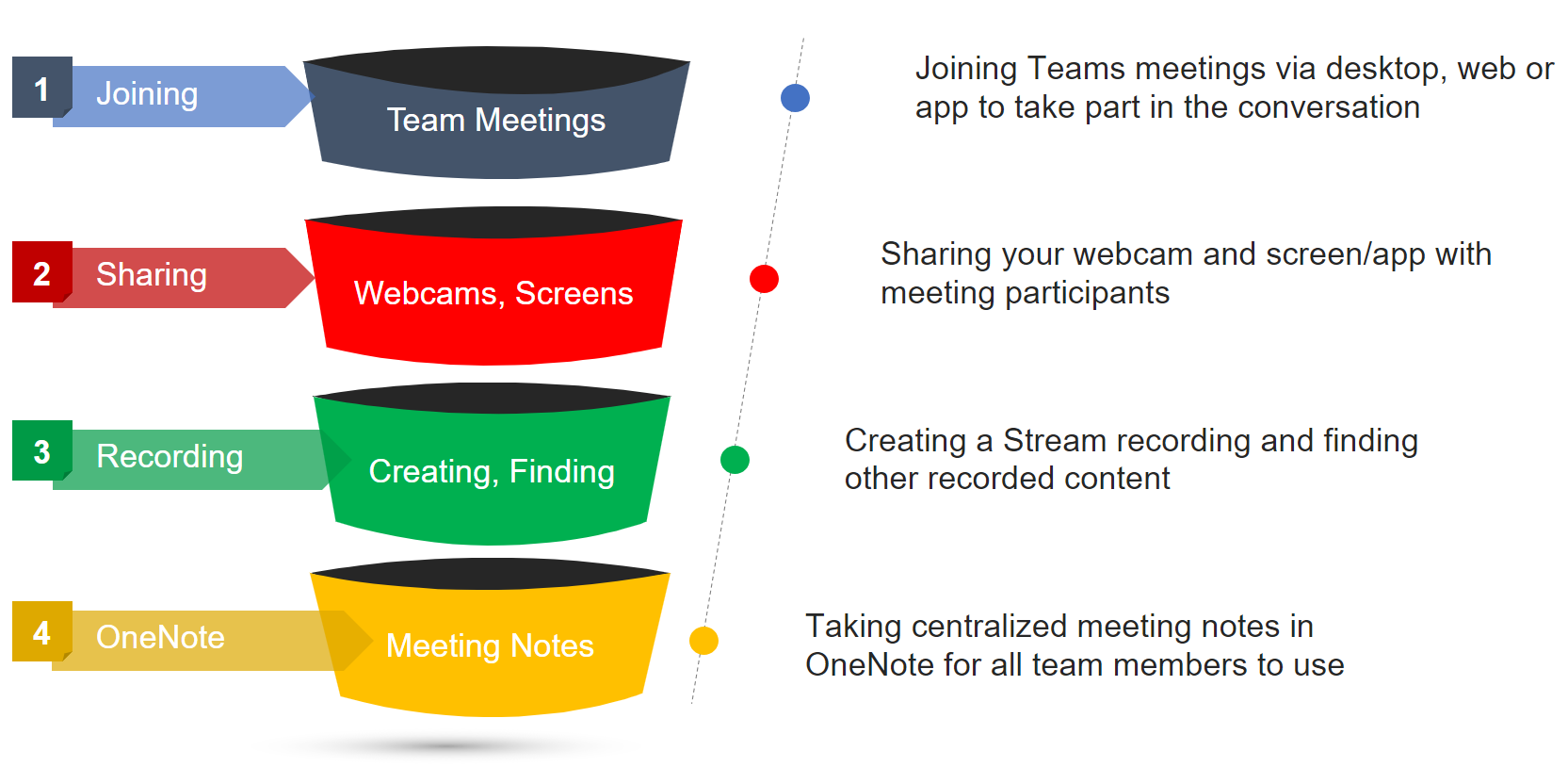
Why OneNote?
Leveraging OneNote within Microsoft 365 or Teams offers enhanced collaboration, allowing for real-time, multi-user editing and organization of notes across devices. Its seamless integration with Teams boosts meeting efficiency through accessible and structured note taking. With OneNote, information is easily shareable within an organization, complete with adjustable permissions, ensuring both flexibility and control over content access and editing. This makes OneNote a versatile tool for enhancing productivity and communication in a digitally connected workplace.
The Importance of a Centralized Approach
To conclude, pivoting to a Teams First Information Architecture aligns your organization's workflow with the integrated, collaborative, and secure environment of Microsoft 365. Through Teams and SharePoint, document sharing becomes streamlined, communication is elevated, and the collective intelligence is preserved and leveraged. As you consider enhancing your meeting processes, remember the importance of a centralized approach for recordings and notes, transforming each meeting into a repository of knowledge. Embrace tools like OneNote within this ecosystem to unlock greater productivity and foster a culture of open communication and collaboration. Take the first step towards a more connected and efficient digital workspace today.
Stay tuned for the upcoming article in our Teams First IA series, where we'll delve into the crucial phases of information gathering and migration planning. These next steps are vital in crafting a solid foundation for your Teams-centric infrastructure, ensuring a seamless transition and strategic alignment with your organization's goals. Join us as we continue to navigate the path to a streamlined and collaborative digital workplace.
Don’t forget to subscribe to our monthly newsletter – you won’t miss out on any of our helpful how-to guides on getting the most out of your Microsoft investment, industry research, and other fun Microsoft 365-focused musings.