Streamlining Training Access for 20,000 Healthcare Workers with a Microsoft 365 Portal
The Client
The Central East Clinical Information System (CECIS) is a healthcare information technology system implemented in the Central East Local Health Integration Network (LHIN) of Ontario, Canada. It is designed to enhance the delivery of healthcare services by improving the sharing and accessibility of patient information across various healthcare providers within the region. CECIS is partnered with a network of hospitals and clinics, providing a wide range of support to healthcare providers in the community.
Despite being a system admin of almost 10 years, I didn't have much experience in automation of SharePoint resources. Envision IT staff were quick, professional, and detail oriented. They understood the concept explained to them thoroughly and while a lot of other vendors I have had in the past would take much longer in the communication and setup process, they were right to it with aggressive timelines. They were very helpful in the setup and installation, as well as going over it with me, so I understood the logic and workings of it, as well as how to troubleshoot. Which leads me to the most impressive part of this solution, it's robustness. I have had only one ticket in the entire span of using this solution and Envision IT were serious and quick to help resolve it, and it has been 100% stable ever since, not a single complaint nor issue with staff either enrolling or superusers managing users from the other sites.
The Challenge
CECIS faced the challenge of providing efficient training to users across its 14 hospitals and 200+ clinics. With each hospital having unique email domains, it was essential to establish a streamlined, user-friendly process for users to gain access to the Learning Management System (LMS), which was hosted using learning pathways in SharePoint Online. However, with a potential user count of up to 20,000 individuals from different hospitals, it was crucial to simplify the onboarding process and ensure that only authorized personnel could access the training materials. Furthermore, the high turnover rate among employees added to the complexity of managing user access, resulting in a significant administrative burden for the LMS admins.
The Solution
To address these challenges, CECIS decided to implement Extranet User Manager’s (EUM) Portal solution. This portal allows authorized external users to access the training by utilizing the existing Microsoft infrastructure and licenses. EUM provides an intuitive self-registration process, which automatically approves users logging in with one of the seven white-labelled email domains associated with the hospitals. In addition, the portal was fully branded to CECIS.
The images below demonstrate what the end-user sees before being authenticated and redirected to the training materials in SharePoint Online.
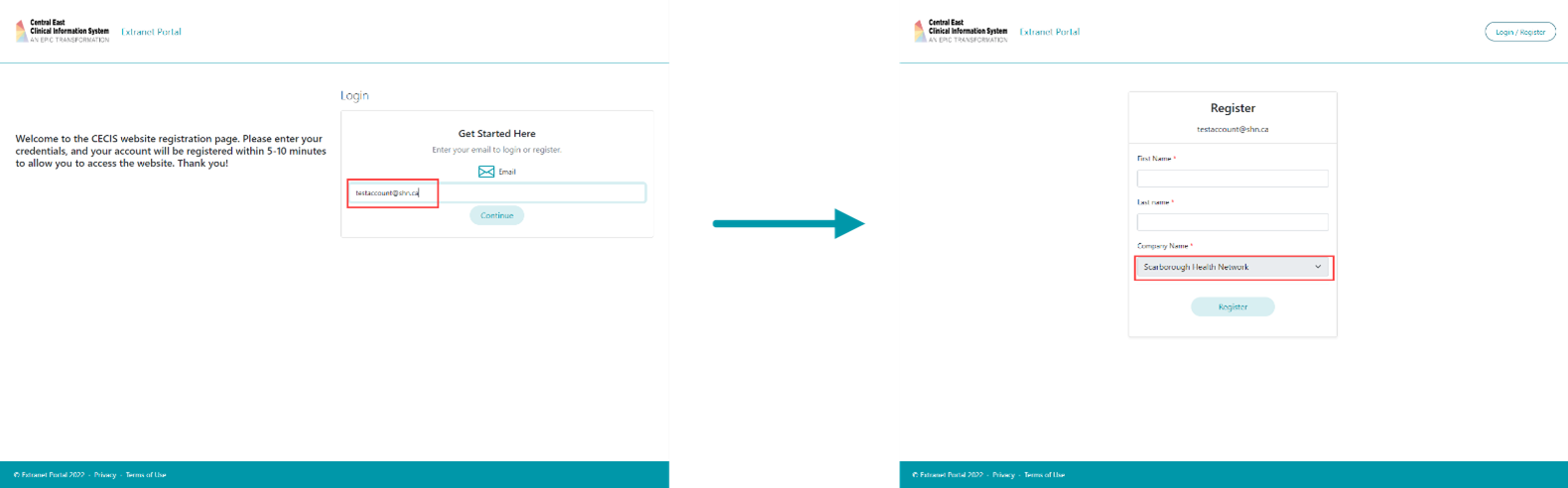
Each hospital employee's organizational email is associated with a M365 account, allowing CECIS to set up a self-registration process that met their specific business needs. When a user fills in their profile details and hits the register button, they are taken through a Microsoft authentication step, which takes them down one of the three pathways:
- If they are in fact a licensed employee with a white-labeled domain and are logged into their browser with the provided Microsoft 365 credentials, they will be authenticated via Single Sign On.
- If they are a licensed employee with a white-labeled domain but have not logged into their Microsoft 365 account in their current browser, they will be prompted to input their Microsoft 365 account password.
- If the user’s account is unlicensed due to resignation or termination, they are unable to access the training materials.
EUM’s unique solution leveraged the Microsoft 365 licenses provided for all employees within the network of hospitals. The implementation of the EUM Portal was remarkably efficient, taking only three weeks from the initial conversation to having a live, fully functional portal to support the potential 20,000 external users. This rapid implementation ensured that healthcare professionals were able to access the necessary resources and knowledge without significant delays, as well as experience a user-friendly and simplified means of accessing the material.
The Results
By adopting the EUM solution and implementing a streamlined self-registration process, CECIS successfully simplified user onboarding for its training program in SharePoint Online. The new system eliminated manual administrative work for their IT department and ensured that only authorized users could access the training materials. This reduced the risk of unauthorized individuals gaining access to sensitive information and improved overall security.
Moreover, the quick turnaround time from concept to implementation demonstrated the efficiency and effectiveness of the solution. The self-registration process allowed users to join the training program seamlessly, while the automatic removal of licensing of user accounts simplified user management and mitigated the risk of unauthorized access.
The collaboration between CECIS and the EUM team resulted in an innovative solution that addressed the challenges of user onboarding and access management in their Microsoft 365 environment. By streamlining the process, CECIS was able to focus more on delivering high-quality care to their community while ensuring that healthcare professionals received the necessary training for their roles.