How to build an HTML Self Service Expense Form (Part 3 of 3)
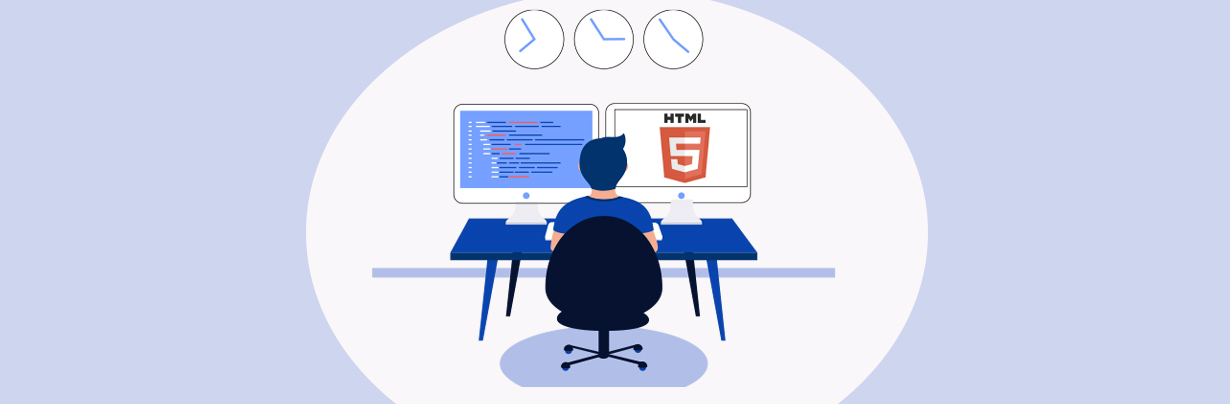
Expenses are a recurring monthly task that can be time consuming for employees. Making this as painless as possible for employees is crucial. In this final webinar session of our Microsoft 365 Forms and Workflows webinar series, we are going to dive deep into our HTML expense form solution, how it is secured and how it works.
In the webinar, we are going to dig into the technical bits below:
- HTML and JavaScript based expense form
- Hosted in an Azure App Service and secured by Azure AD
- Also hosts a .NET Core Web API
- Form submits to the API
- API securely submits to a Logic App Workflow
- Logic App applies business logic and submits the data to a SharePoint list
- Folder structure and security in SharePoint built by a PowerShell script that pulls the data from Azure AD
- Approval process happens in Logic App workflow
In case you missed it, be sure to watch Part 1 and Part 2 of this Webinar Series:
Building Employee Self Service Forms with Microsoft 365 (Part 1 of 3)
Mar 09, 2021 • 12 – 1 PM EST
Having self-service forms available to your employees is extremely important to streamline management of repeatable tasks that are common to all businesses.
How to build a Microsoft Forms Leave Request (Part 2 of 3)
Mar 23, 2021 • 12 – 1 PM EDT
Are you planning on scheduling a 'stay-cation' anytime soon? If so, we have a great solution leveraging Microsoft Forms and Power Automate.

