Teams Day Online Powered by EUM
The Client
At Extranet User Manager, we live and breathe Microsoft 365 and Azure, and we work closely with clients every day developing, customizing and training them on how to get the most out of their investment. With the onset of COVID-19 in early 2020, all our plans for attending in-person conferences went out the window, causing us to rethink how we engage with prospective clients.
We saw a huge opportunity to support virtual conferences while leveraging our Extranet User Manager (EUM) product which focuses on managing external users. We connected with Russ Basiura from Modern Workplace Summits and explained how we could make hosting a Microsoft Teams-driven conference be a friction-less attendee on-boarding experience, while still respecting attendee privacy. He was more than intrigued and agreed to have us jump on board to help him manage attendee registration and setup for his quickly approaching Teams Day Online virtual conference.
Right from the beginning in our initial concept planning with Russ, we knew Teams was going to be the main area where users would tune into scheduled sessions as well as collaborate with other attendees and comment on channel threads. Additionally, Russ had highlighted he would like to utilize SharePoint Spaces to provide the event sponsors with a virtual reality experience to sponsor booths and the ability to download a brochure if an attendee was interested in their products. With this decision in place, there were issues that we knew we would have to address head on as part of this. A simplified list of those issues is as follows:
- Microsoft licensing
- User information and privacy
- Conference registration and user on-boarding
The Challenge
For Microsoft licensing, the challenge was fairly simple. We needed to leverage the guest licensing in Microsoft 365, so we weren't forcing Russ to purchase licenses for the thousands of expected attendees. Azure AD B2B gives free licenses to external users to access both Microsoft Teams and SharePoint Online. User information and privacy is a big deal, particularly around people's email address. Teams provides the ability for users to be very interactive and engage within a meeting. However, the issue is users attending the conference would not necessarily want to have their actual email address visible to all other attendees and sponsors. While Teams Live Events hides this, Teams meetings and conversations were also planned, where this is normally visible.
The last point on registration and on-boarding is normally an easy one for us. However, as you'll see below in our solution, we ended up having two tenants, and providing a seamless experience across both of those was a challenge, to say the least.
The Solution
Wanting to make the registration and attendee process as straight forward as possible, we leveraged EUM's combined sign in / self registration functionality. Users don't need to remember if they've already registered, they just enter their email address. If they haven't registered, they are taken through a simple registration form and email validation. When a user successfully registers, it triggers a Logic App workflow that does a number of things:
-
Creates a teamsdayonline.com account in the Primary Azure AD with their first and last name provided in the registration
- This masks the users email address when logging in to the Teams client
- Adds the new accounts to the teamsdayonline.onmicrosoft.com Conference Azure AD as a Guest User
- Assigns the required Teams and Azure AD roles to the account
With this process in place, all users have to remember is the single password they used to register with their account. When the conference begins, they use their teamsdayonline.com account within the Teams desktop client, and this will redirect to our EUM login for them to enter their password. Successfully submitting this will bring the user into the Teams client where they are able to chat with other attendees, comment on existing channel threads and join in video sessions knowing their email address is allowing them to remain anonymous. Below is a high-level diagram depicting this process:
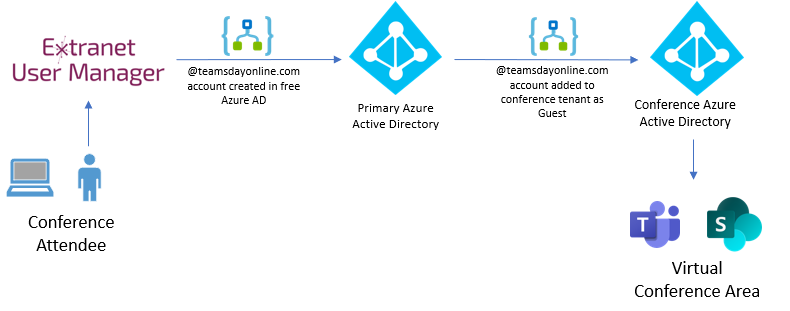
Recognizing that this could still be a challenge for some users, we decided to provide an even simpler option. Users could use their same registration account to sign into www.teamsdayonline.com. They can then browse the sessions list or schedule, and with one click join any of the Teams Live Events. No Microsoft sign in is needed in this scenario.
The registration process works as follows:
- User browses to www.teamsdayonline.com and makes the decision to register
- Clicking any of the Register buttons on the site redirects the user to a welcome page which explains the process that will follow
- Once read, they can press continue to be redirected to Extranet User Manager's self registration. From there they can sign up with First Name, Last Name, Email Address, Country, and Company Name.
- With this submitted, Extranet User Manager goes and creates a teamsdayonline.com account with a randomized process to anonymize the email of the user, not giving away the initial email they registered with
- Extranet User Manager will also verify the email of the registered user by providing a 6-digit code they must enter to finish the login
- Once completed, they are redirected to the Welcome page
- This page explains in more detail how the conference works. They should follow the instructions at the bottom to log into Teams with their new teamsdayonline.com account
- They should then be able to see all conference teams within the Teams client
- The Sessions and Schedule pages are updated with Join links for the Teams Live Events
The Results
From our initial touchpoint with Russ back in mid-August, our team has been hustling to bring this concept to life, and we are thrilled to announce we are ready for Teams Day Online which is right around the corner.
We are extremely pleased with the end result and were thankful Russ provided us this opportunity. This enabled us to showcase the strengths of our EUM platform in managing external user registration simply and allowing users to participate and collaborate effectively through increasingly popular virtual conferences.
Do you have a Microsoft 365 virtual event planned and would like to fully leverage Microsoft 365 to host the conference?
Get in touch with us to chat more about how we can help you run your event powered by Extranet User Manager.
For more information on Teams Day Online and the TSPUG Microsoft 365 Developer Bootcamp that are leveraging this solution, see the following links.