How to Run a Microsoft 365/Teams Virtual Conference
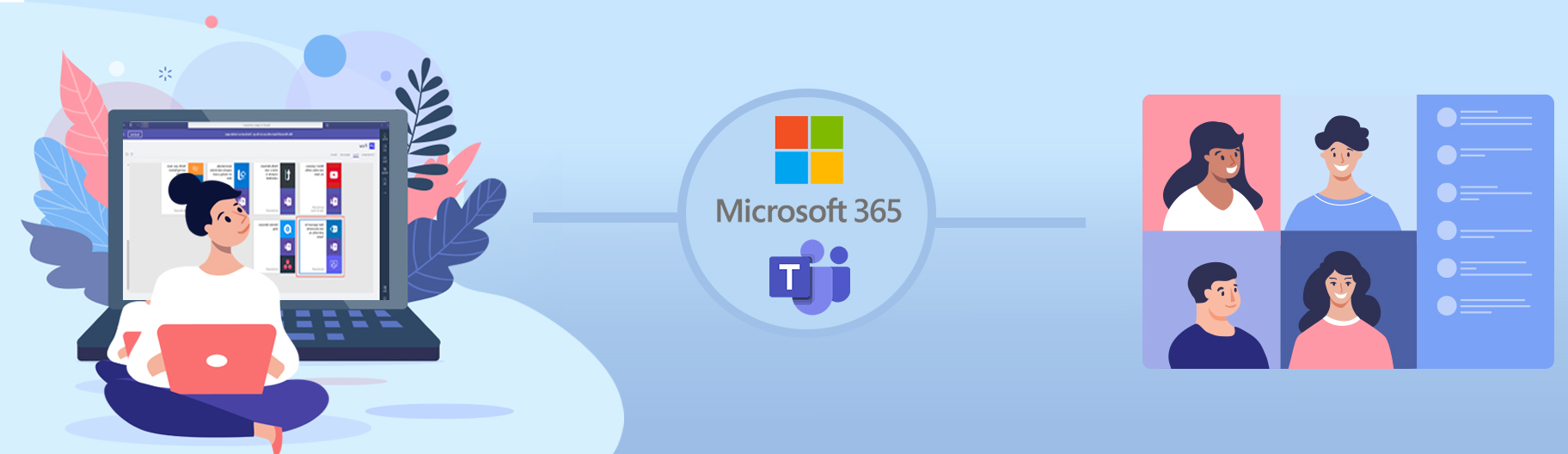
Over the past several months we have been involved in a number of virtual conferences as large in-person events are not currently feasible. We quickly realized that the key to a successful virtual conference is a platform that offers a seamless experience for attendees - both while registering and joining sessions.
Leveraging Microsoft Teams and Microsoft 365 technology makes a lot of sense for organizers, but we found that there are some limitations that can impact attendees and presenters.
In this webinar, we will be presenting lessons learned participating in several online Teams conferences this year. Some key points are:
- Hosting keynotes, sessions, and breakouts in Teams Meetings and Live Events
- Allowing attendees to join a Team and participate in chat and channel conversations
- Balancing attendee privacy with ease of registration and joining - Properly configuring Teams policies
- Creating an easy registration and on-boarding process
- Leveraging guest licensing
- Using Azure App Services to host the public website, and Logic Apps for the registration workflows
- Integrating in Sessionize for call for speakers and session scheduling
For more information on Teams Day Online and the TSPUG Microsoft 365 Developer Bootcamp that are leveraging this solution, see the following links.